You can transfer your DataMesh config so someone else on your team can manage it.
Transfer a DataMesh configuration
DataMesh Config ownership requirements
The new owner must:
- Be a user on your Smartsheet plan and have signed in to the DataMesh application (datamesh.smartsheet.com)
- Have Admin-level sharing permissions or higher on both the source and target sheets
Transfer the configuration
Select the Transfer icon on the right of the DataMesh window.
Brandfolder Image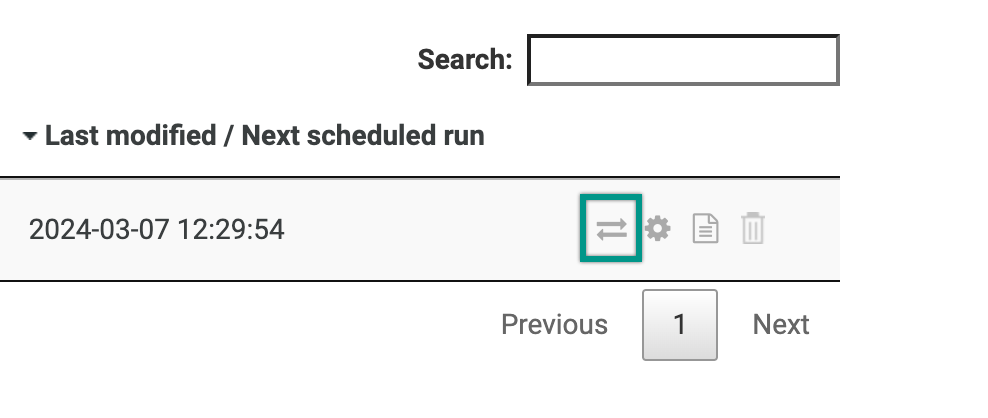
- Type the email address associated with the Smartsheet account that you want to transfer your configuration to.
- The recipient receives an email notification asking them to sign in to DataMesh and accept the transfer.
Once they sign in to DataMesh and accept the transfer, they become the new owner of the configuration.