The Smartsheet app allows you to integrate a Smartsheet calendar with a Google calendar.
You can integrate the Smartsheet calendar with Google Calendar in two ways:
Publish to Google Calendar: View dates you created in Smartsheet in your Google calendar.
This feature won’t let you add calendar items from Google to Smartsheet.
- Overlay a Google Calendar: Add a Google Calendar to a Smartsheet calendar. Use the Calendar View in a sheet to compare the tasks in your Google calendar with your Smartsheet calendar.
These features only work with sheets. They do not work with reports even when you are in the Calendar View.
You can publish or overlay 600 tasks (rows) per sheet. If you’re working with more than 600 tasks, you can use the Publish iCal feature as an alternative.
Publish to Your Google Calendar
Switch to Calendar View.
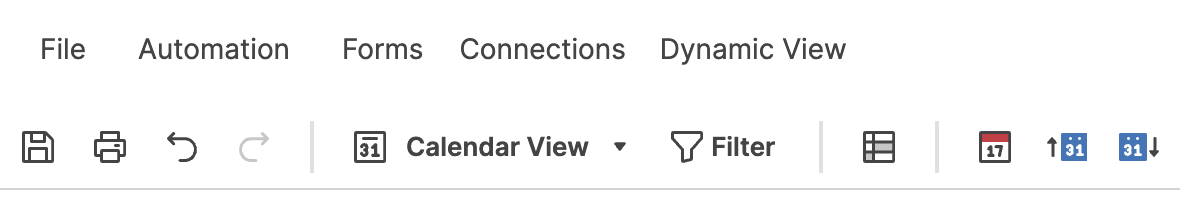
- Click the Publish to a Google Calendar icon
 . The Publish to a Google Calendar dialog appears.
. The Publish to a Google Calendar dialog appears. - Switch the slider to ON and enter a name for the Google Calendar.
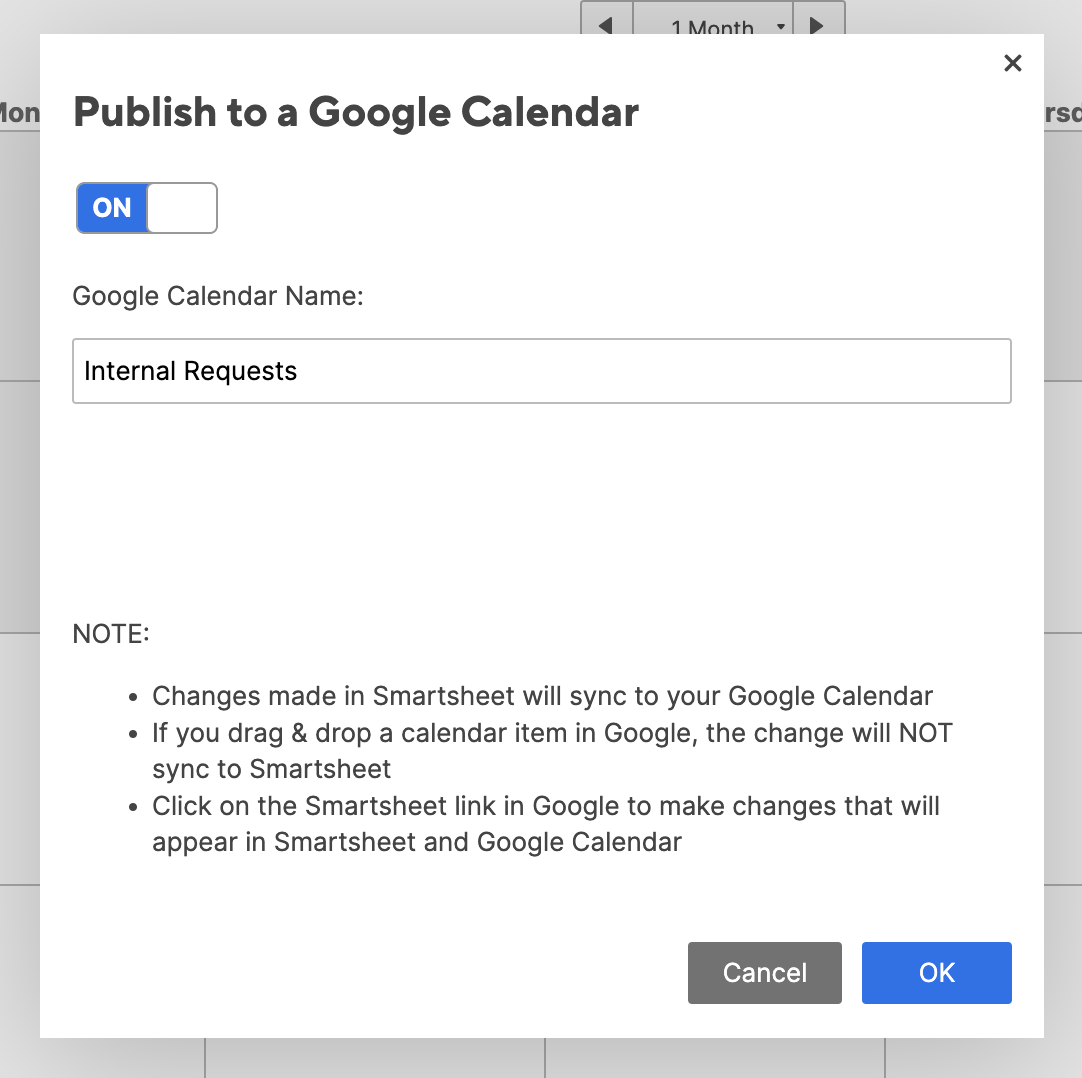
- Click OK.
All tasks from the sheet appear in your Google Calendar as a calendar with the name you entered. When you add new tasks or change existing tasks in the sheet, the changes show automatically in the Google Calendar.
If you drag a Smartsheet task in Google to change its date, the change will not sync back to Smartsheet. However, you can use the link in the event details to make changes directly to the row.
Overlay a Google Calendar
- Switch to Calendar View.
- Click the Overlay a Google Calendar icon
 . The Overlay a Google Calendar dialog appears.
. The Overlay a Google Calendar dialog appears. Switch the slider to ON and select the Google Calendar to overlay onto your sheet.
Note: Google may ask you to grant Smartsheet permission to use your Google credentials if you're already logged in to your Google account. Otherwise, you must provide your Google account information.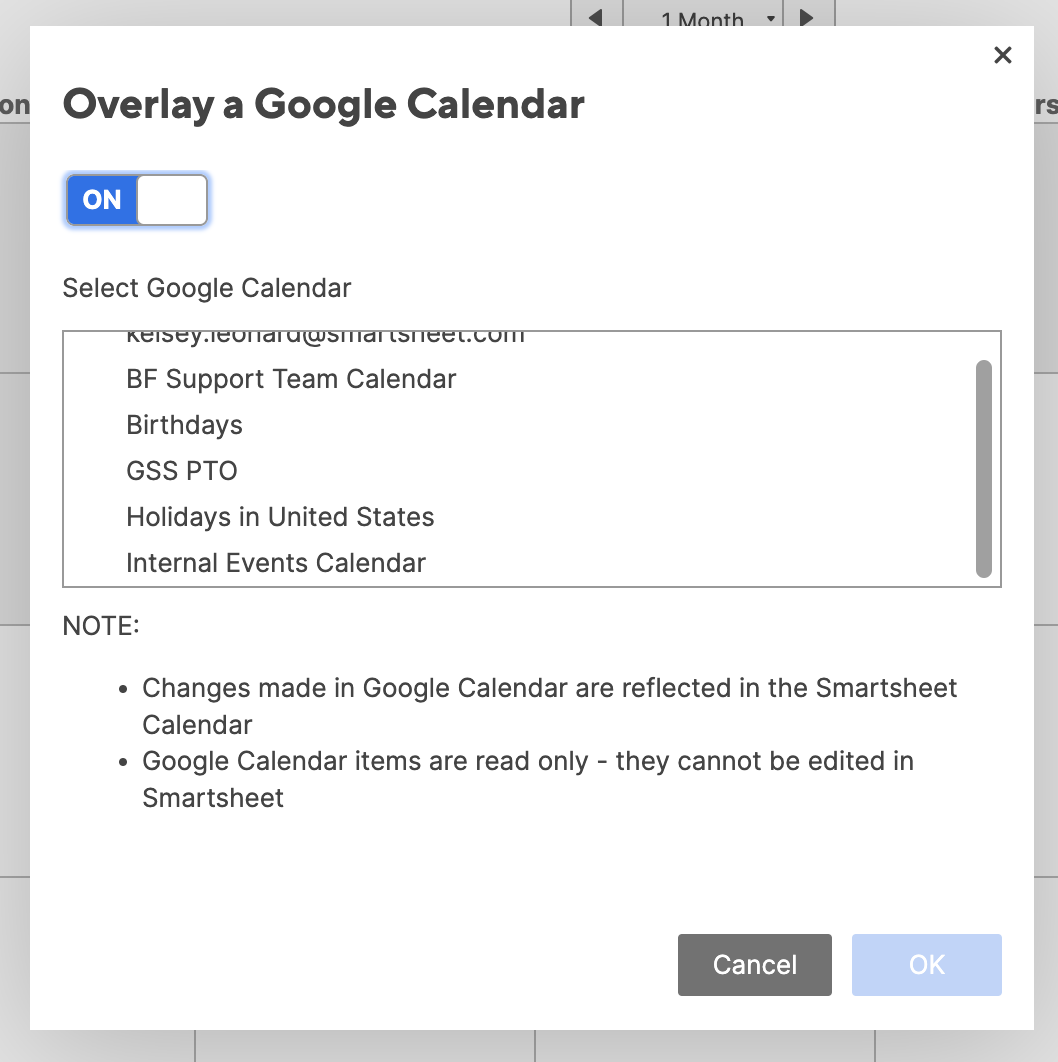
- Click OK.
The Google Calendar events appear on your sheet. The sheet reflects the changes you make in Google Calendar.
The Google Calendar items are read-only, so you cannot edit them in Smartsheet.
Your Google Calendar overlay is visible only to you. Other collaborators on the sheet won't see it.