A milestone is an action or event that marks a significant change or stage in your sheet.
In the Gantt and timeline views, a diamond shape represents a milestone.
Brandfolder Image
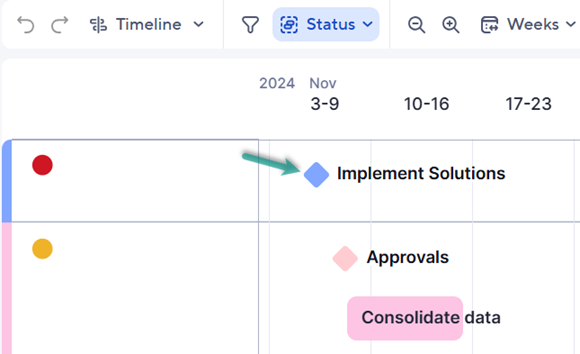
Create a milestone
For Gantt view, you must have two date columns. However, if you add just one date column, either the start or end date, that row becomes a milestone.
For timeline view, you don’t require two date columns if:
- Your timeline view only has one date column; all rows appear as milestones.
- Your timeline view has two or more date columns; you can create a milestone by providing either a start or an end date.
If you have dependencies enabled, you can also create milestones by having the same date for the start and end date and setting its duration to zero.
% complete rollups are not available for parent tasks that contain subtasks that are milestones.