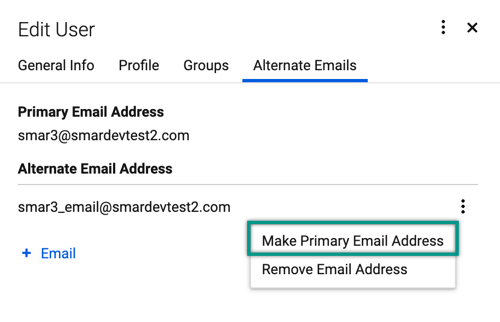As a System Admin, you’re responsible for updating the primary email address for users on your Smartsheet plan.
Overview
For enhanced security, only System Admins on your Smartsheet plan can update users' primary email addresses. This restriction ensures that only validated domains —such as corporate email addresses associated with your Smartsheet plan— can be used.
This policy also prevents users from designating any email address they choose as their primary email, including personal or non-corporate addresses that may not be connected to an existing Smartsheet user account. This measure helps reduce the risk of unauthorized access to important company data.
Prerequisites
Validate the domain associated with the user's new primary email address. If you don't, you'll get the following error message: “Error: Alternate email must stay within the current domain or any validated domains of the plan.” Learn how to validate domains.
Other things you should consider
- If you're not on a Business or Enterprise plan, you don't have the ability to update primary email addresses. Instead, have your users do the following:
- Create a new account with the new email address
- Transfer their Smartsheet items to the new account
- If you're on an Enterprise plan and want to update primary email addresses for users outside your current domain, you must follow the user merge process instead. Learn more.
- You can upgrade your plan to Enterprise to manage bulk email domain changes, user merges, and other related tasks. Learn about upgrade options.
Change a user's primary email address
- In Admin Center, select the Menu icon in the upper left corner to open the left sidebar.
Scroll down to User Management (Legacy Collaborator Model) or User Roles and Reports (User Subscription Model.)
If you're unsure about your model type, learn how to determine the model your plan is on.
- Locate the user and select the kebab menu on the right to open the Edit User panel.
- In the Alternate Emails tab, select the kebab menu next to the third email address.
- Select Make Primary Email Address to make the third address the primary address associated with the account.