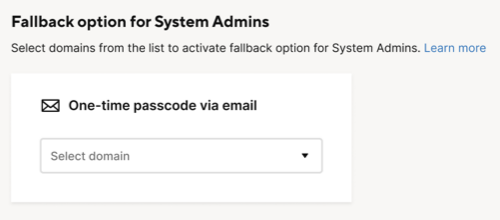As a System Admin of an Enterprise plan, you can activate the System Admin fallback login option for specific domains.
How it works
The fallback login option for System Admins can help if your main login method stops working. When you enable it, any System Admin with a Smartsheet-registered email address from one of your activated domains can sign in to Smartsheet using an alternate login option. Note that the only available fallback login method is email-based TOTP.
You can check enabled login methods on the Authentication page in Admin Center.
Prerequisites
Before you can turn on the fallback login option for System Admins, you'll need to meet these criteria:
- You’ve set up at least one login policy
- An active and validated domain is in place
To activate the System Admin fallback login option
- Sign in to Admin Center and select the Menu icon at the upper left corner.
- Navigate to Settings > Authentication.
Use the dropdown menu to select domains for which you want to activate the fallback login option.