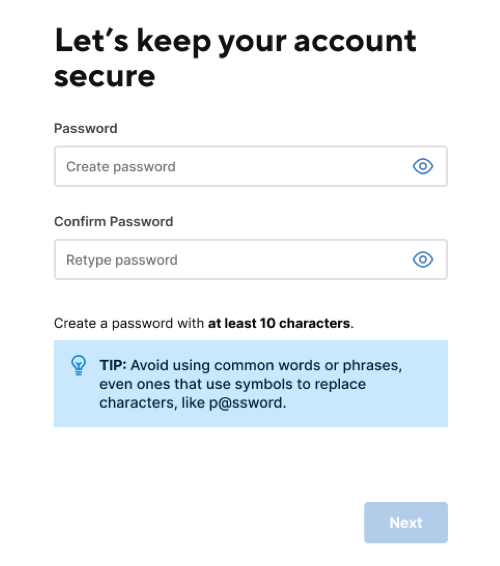Learn the essential password requirements to prevent setup issues and keep your Smartsheet account secure.
If you can't save your new password, it means you haven't met one or more of the below criteria. These requirements will be strictly enforced, but specific details about why your password doesn’t comply with them won’t be provided. Before continuing with the password setup process, ensure all the requirements are met.
Length
Each password must contain a minimum of 10 characters.
Avoid common patterns
Dictionary words
Simple or common words shouldn’t be used alone, such as "password" or "monkey".
Predictable sequences
Avoid common logical sequences, such as "123456" or "abcdef".
Predictable substitutions
Simple substitutions, like "@" for "a" or "3" for "e", aren’t sufficient. For instance, "p@ssword" isn’t allowed.