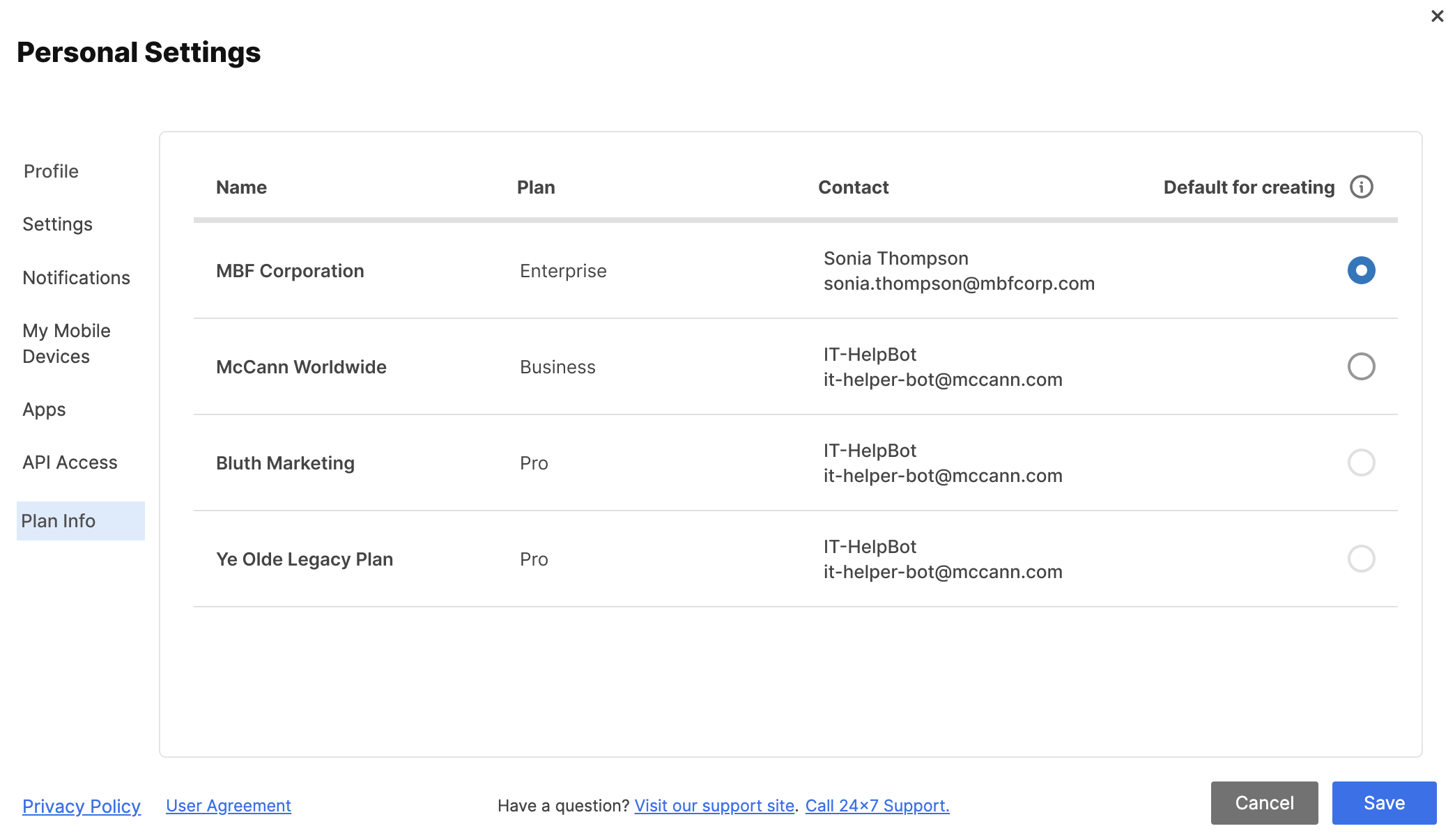As a Smartsheet user, you can be on multiple plans and choose under which account Smartsheet creates new items.
Overview
You can interact with items across all your different plans. When you search or browse, you’ll see all your Smartsheet items together, regardless of their plan.
If you're a paid user with access to multiple plans, Smartsheet has specific rules to determine which plan to use when you create or move items. The plan in which you create a new workspace, sheet, or other item will determine its location. For example, if you create a new workspace when you’re not in a plan, the item will be assigned to your default plan. You can set your default plan in the Smartsheet app.
To change your default plan
- In the Smartsheet app, select Account at the screen's bottom-left corner.
- Navigate to Personal Settings… > Plan Info
- In the Default for creating column, select the plan you want to make default.
Select Save
Changing the default plan doesn’t move assets to the default plan. It only determines the plan where Smartsheet will create items.