Dynamic View System Admin Controls is where System Admins can view and manage all active Dynamic Views for their plan.
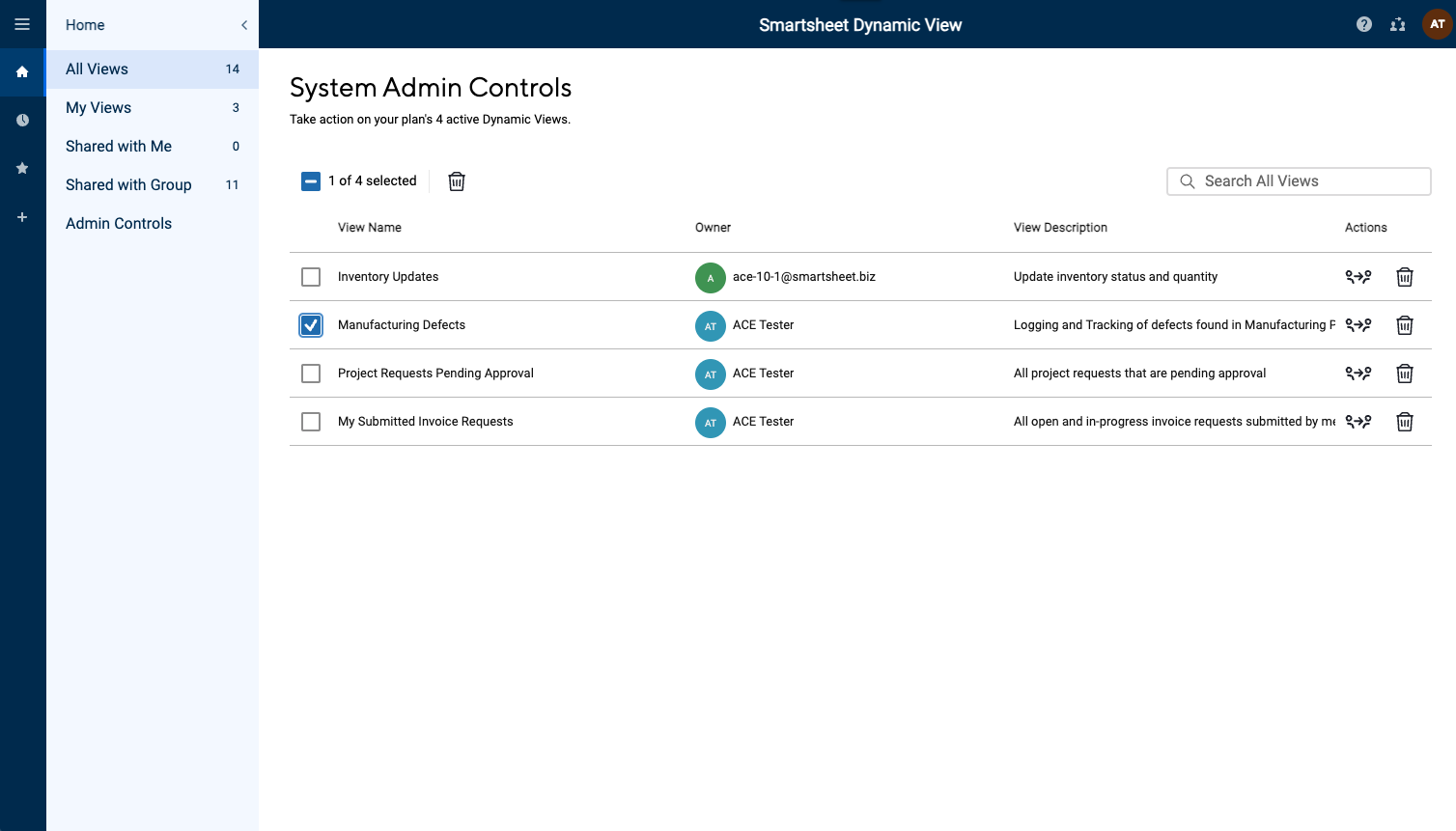
Select Admin Controls in the left menu to open the System Admin Controls page.
Manage views
Here you can see a list of all active Dynamic Views available for you. You can see the view name, owner, and view description. You can search across all Dynamic Views for name, owner, or description fields.
In Plan Insights, System Admins can download an access report of all Dynamic Views on your plan.
Delete Views
To delete a single view, select the trash can icon on the row for the view. To delete multiple views, select the views using the checkbox, and then select the trash can icon next to number selected.
Transfer ownership
Select the view that you want to transfer from one owner to another. Then select the transfer icon. Initiate the transfer by selecting the email address of the new owner.
The new owner must have at least Admin permissions on the underlying sheet.