Turn your assets into customized print products with the Ciloo integration.
Connecting to Ciloo allows you to turn your assets into customized print products. To enable the Ciloo integration, please contact support@brandfolder.com for more information.
Configuration steps
- Open the asset modal.
- Navigate to Edit > Advanced after enabling the integration. A Ciloo Product ID field will appear at the bottom.
- Select Show Ciloo Config to see configuration options.
Brandfolder Image
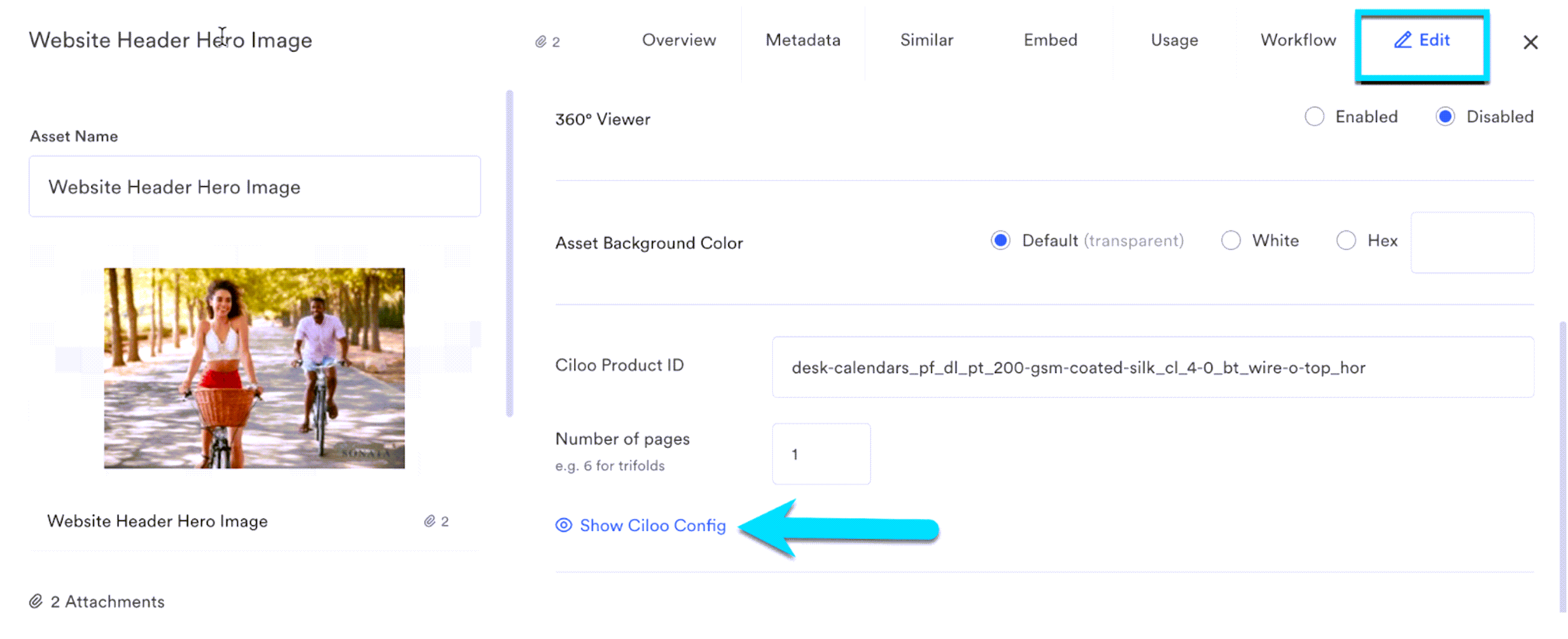
- Select the catalog item you want to print from the Catalog dropdown.
- Select product attributes such as Color Type, Paper Type, Coating Type etc.
- Select from a list of currently available products from Ciloo that depend on your catalog type and product attributes.
- Select, Save Changes.
A Send To Ciloo button will appear in the Overview tab of the asset modal. This button redirects you to the Ciloo sign-in page, where you can enter your Ciloo account credentials or sign in using SSO. You can only print PDF formats of files.