Convert between file types
1. Select the asset within your Brandfolder to convert and download.
2. Under Overview, select the attachment you wish to convert. Select Options on the right, it will provide a selectable list of file types to choose from.
3. Select the format and size desired.
Brandfolder Image
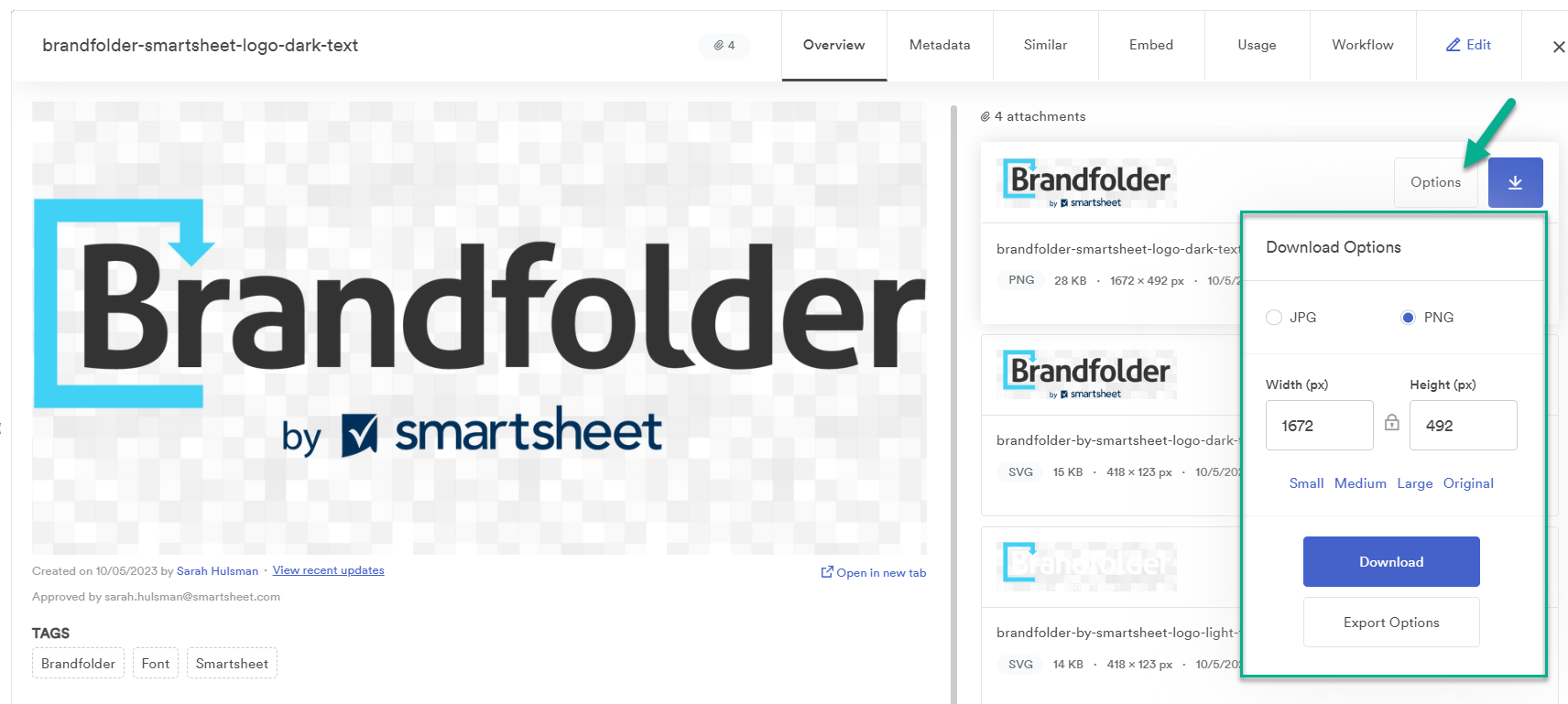
4. Select Download.
Convert to a specific image size
You may also create a custom-sized image if the Small, Medium, or Large options don't fit your needs. To resize, follow the steps below:
After selecting the file format you'd like to convert, enter a number in either the width or height text box.
Brandfolder always respects the original aspect ratio. When entering a width or height number, the other will update automatically.
- Select Download.