Customize your privacy settings for each Brandfolder and Collection.
To adjust privacy settings, navigate to the Privacy button in the Admin controls bar.
Brandfolder Image
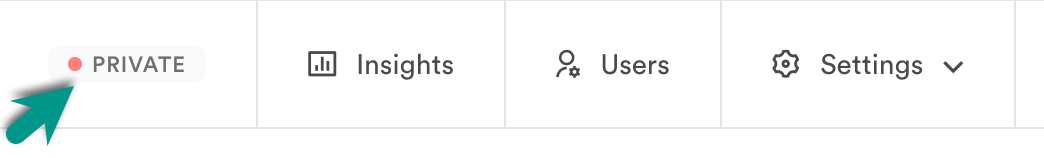
You can set your Brandfolder to public or private in the Privacy Settings area.
- Public: Brandfolders can be shared hassle-free, allowing search engines to index your brand assets.
- Private: Brandfolders are only accessible to the users you specify.
Advanced privacy settings
These settings are only available for private Brandfolders.
- Require the public to request access—Owners and Admins will receive an email when anyone requests access. They can approve or deny access requests.
- Allowlist Domains—Allow users with a specific email address domain to receive Guest invitations automatically when they request access.
- Enable Stealth Mode —removes the Brandfolder from appearing in web searches. The public will only see the login page.
- Enable Simple Password—This allows for a universal password that all users can use to enter the platform without setting up an account.