To see the asset score:
- In your Brandfolder, open the asset which scores you want to see.
- Select the Usage tab.
Brandfolder Image
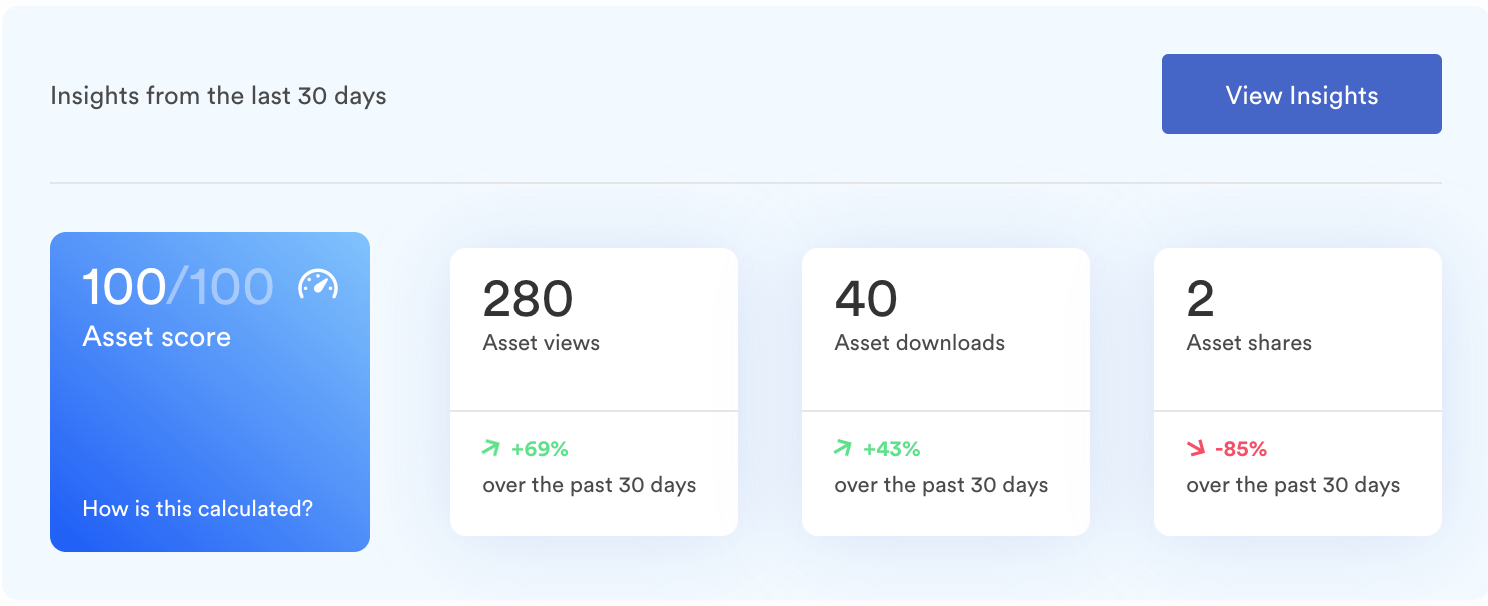
Asset score calculation
The new and improved asset score uses nearly all the event-related data Brandfolder tracks: asset views, downloads, updates, shares, and CDN views.
The performance metrics are normalized across an organization, and all historical data is utilized. From there, each event metric is further broken into three categories that convey how popular an asset is, how frequently an asset is used, and a third category that recognizes when a new asset is trending. These three components are then ranked across an organization to create a normalized score between 0 and 100. All assets are now scored out of 100.