The video streaming feature allows Brandfolder users to embed video content on both web and mobile experiences.
The video streaming feature utilizes HTTP live Streaming, or HLS, the most common format.
Find the HLS Stream URL in Brandfolder
1. Open the videos asset modal and navigate to the Embed tab.
2. Open the Additional CDN Links section.
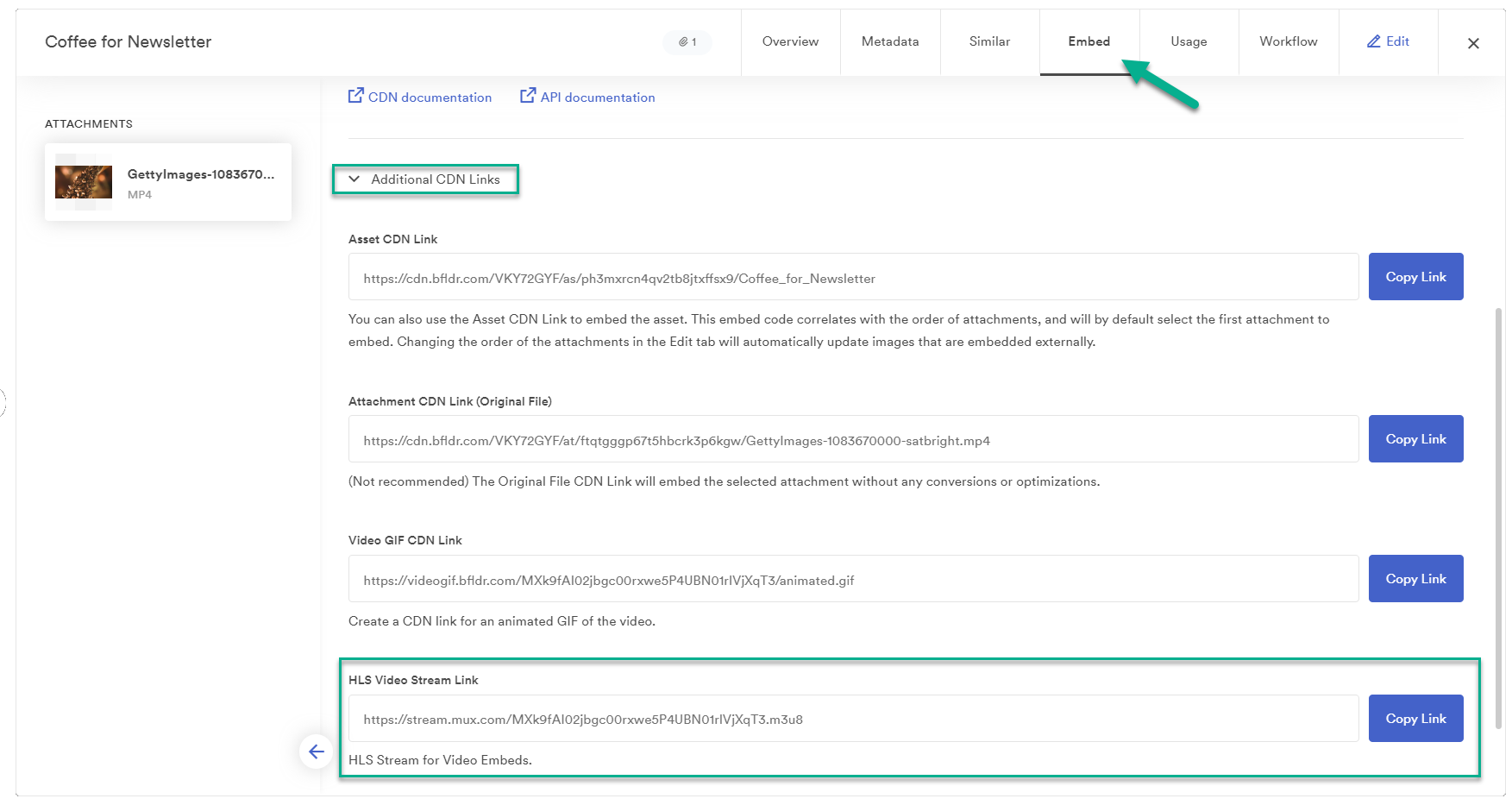
3. Here, you find the HLS Video Stream Link. This link is the same system used to deliver and play videos within Brandfolder.
If you want to test an HLS stream, you can use one of the many HLS stream testing sites.
Monitor video streaming usage
As part of your subscription, you are given a set number of minutes to stream video. If you are the owner of your account, you can check your usage by:
1. Navigate to Settings > Manage Subscription, from your organization level.
2. Find the Video Streaming section and select Video streaming details.
This shows you usage data by month like usage in the last 90 days, and the assets generating the most usage.
Video players that support HLS Streaming
Almost all video players support HLS Streaming. Most video players also have integrations into common content management systems. Here are a few examples:
- Apple iOS devices require HLS streaming for content delivery on iOS devices
- MUX Video Player
- Video JS
- MediaElement.js