Template descriptions provide template authors with additional context about the templates they are interacting with.
Adding a description to a template
- Head to Templating in the main navigation menu.
- Open your Template.
- Find the row of the template variation you'd like to create a description for.
- Select the kebab menu, then select Settings.
Scroll down to the Description field and enter your text.
You can use bullet points, bold words, and links to additional resources.
- Select Save.
Brandfolder Image
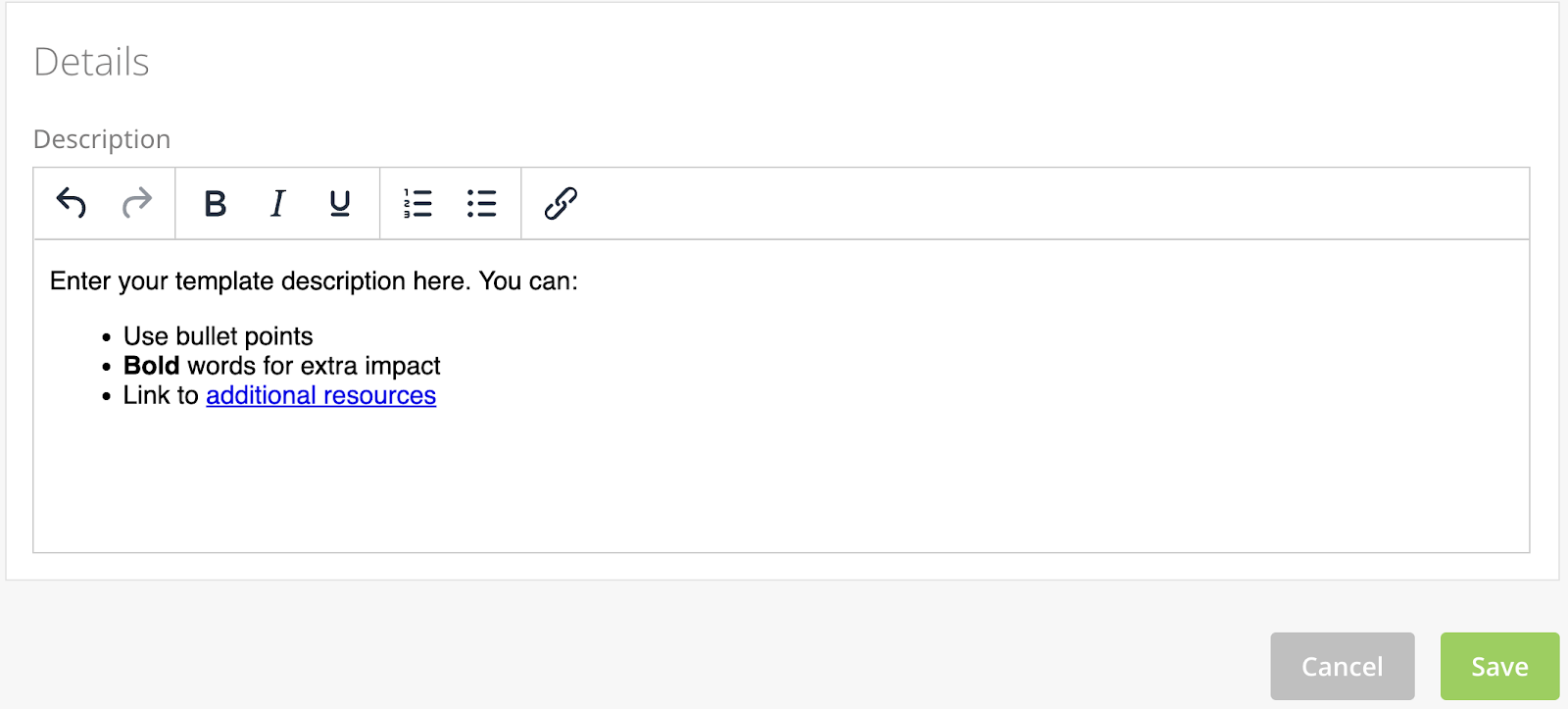
Your description is now visible to authors when they preview a template.