Phases are a flexible way to break a project into different stages of work.
You can assign people to phases and track analytics on that phase across multiple projects. Each phase can have its own duration, budget, and bill rate. Phases do not have to be concurrent and have no assumed dependencies.
You can also use phases to create smaller projects within a larger client campaign. This is helpful if you provide ongoing maintenance for clients or work on projects that are only a few days long.
Add a phase to the schedule in Resource Management
- On the Schedule, select any white space and select Add Phase.
- Choose a phase name from the default options (created in Account Settings) or type in a new phase name
- Go to the project Schedule to adjust phase start and end dates.
If your project is connected to a sheet in Smartsheet, then you must create and delete phases in Smartsheet. Learn more about integrating phases between Smartsheet and Resource Management.
Name phases
To name phases,
- Open Account Settings.
- If you are working in Resource Management in Smartsheet, select the kebab menu in the top right corner, then select Account Settings.
- If you are working in standalone Resource Management, select Settings > Account Settings.
- Select Phase Names
- In the text field, enter the phase name then select Add.
To delete or edit existing phases, select the phase row and then select Delete or make your changes and select Save.
Add a phase on the worklist
- On the worklist, select + Phase
- Type in the phase name and then select Enter.
- Select the new phase and edit its settings in the right pane.
Phase budgets
If your project has phases, you can track a specific budget for each phase. Set this on the project settings page. This option provides you with a table where you can divide the budget across different phases.
The [non-phase specific] budget is allocated to the overall project. Hours recorded or scheduled against the entire project (instead of a specific phase) are tracked in this category.
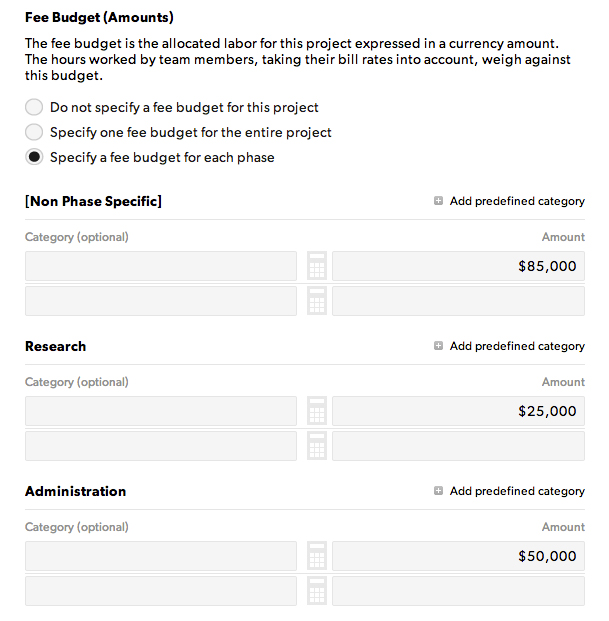
Phase-specific bill rates
You can set unique bill rates for a phase in phase settings. When you do this, hours tracked to that phase will inherit phase-specific bill rates.
If you use different bill rates for the various project roles, you will want to set up phase-specific rates.