See answers to questions customers commonly ask our account and billing team.
Where can I find the Smartsheet W-9 form?
You can download the Smartsheet W-9 form.
How many licenses does my organization have (Legacy Collaborator Model)?
Not sure which model your plan uses? Ask a System Admin if there’s a Manage true-up page in the Admin Center. If there is, your plan uses the User Subscription Model. See the User Subscription Model System Admin overview.
The way you see the number of licenses associated with your account depends on your plan type. If you are unsure of your plan type, see Identify your Smartsheet plan and user type.
If you're part of an Enterprise plan, have your System Admin contact your Smartsheet sales rep (contact our sales team).
Find the number of licenses associated with a Business plan
You must be a System Admin to view the number of licenses associated with your plan.
If you’re on a Business plan:
- In the lower-left area of the Navigation Bar, select Account (or, if you are logged into your Smartsheet account, select this to open the Account Administration window).
- Select Plan & Billing Info.
The number of licenses you have is visible next to Licensed Users. You can see how many licenses have been allocated and available.

If your plan uses the User Subscription Model, your number of members is visible next to Members.
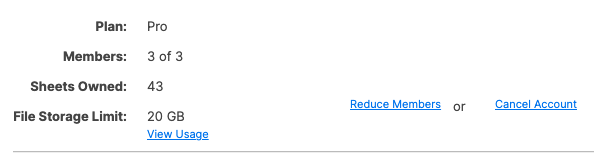
How many paid users or Members does my organization have (User Subscription Model)?
Not sure which model your plan uses? Ask a System Admin if there’s a Manage true-up page in the Admin Center. If there is, your plan uses the User Subscription Model. See the User Subscription Model System Admin overview.
The Manage true-up page in the Admin Center shows the number of Members you must purchase after the next reconciliation period if all users retain the current level of access. Learn more in the User Subscription Model System Admin overview article.
My credit card payment failed. How can I avoid a service disruption?
The most common reason is that the credit card has expired or been suspended for other reasons. There’s no need to panic. Smartsheet grants you a limited grace period to update your credit card information to one that is not expired or blocked.
To ensure that your account remains active, follow the steps in the article Review or change account, plan, or billing Info to update the payment information.
If you're unaware of a change in your credit card status, contact your bank for further assistance.
Where can I get a receipt or invoice?
The method to get a receipt or invoice depends on how you pay for Smartsheet.
Credit Card or PayPal
If you pay for Smartsheet using a Credit Card, ACH, or PayPal, you can locate your billing history right from Smartsheet. See the Review or change account, plan, or billing Info for specific instructions.
Invoice
If you pay via invoice, you can request a copy of an invoice by contacting our Finance Department. Make sure to include the invoice number in your request.
How do I make a credit card payment for an invoice?
Effective July 22, 2020, our process has changed. A new credit card link has been added to the bottom of your invoice. By following the payment link, you will no longer have to log into your Smartsheet account to pay your invoice by credit card.
If you were a customer before July 22nd, you can still access your invoice history through the Smartsheet Customer Center but can no longer make credit card payments through it.
If you have further questions, visit our Billing and Finance Support page.