Use batch copy to help keep sheet summaries consistent across up to 20 sheets.
Maintain consistency with your metadata and portfolio data by copying the sheet summary structure, formulas, and other content to up to 20 existing sheets at once.
Copy the sheet summary
In the sheet summary that contains the fields that you want to copy:
- Select the menu icon on the right side of the sheet summary.
- Select Copy summary to other sheets.
- Select up to 20 sheets to copy to. You can copy only the field names or include any values and formulas in the fields.
Brandfolder Image
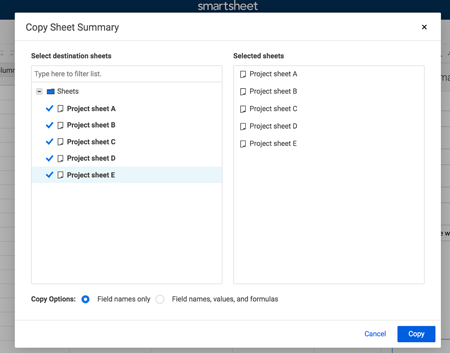
- Select Copy.
Copying a sheet summary to other sheets is a permanent process, which you cannot undo. If there is a risk of overriding data, you'll see a prompt before beginning the batch copy process.