Zapier is a tool that helps automate tasks between web applications (such as Salesforce, Basecamp, Gmail - and of course, Smartsheet). The automations you can create in Zapier are called Zaps.
A Zap consists of a Trigger and an Action. Whenever the Trigger happens in one app, Zapier automatically performs the action in the other app.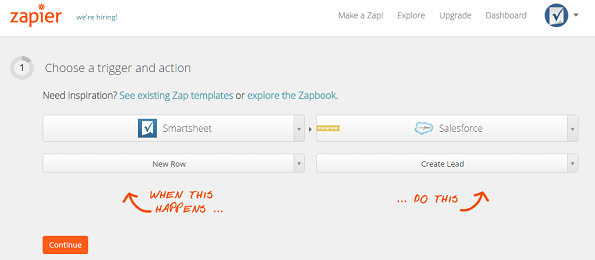
For any questions or difficulty using Zapier, contact Zapier's Support Team.
Example Zaps include:
- When a WuFoo form is submitted (the Trigger), a new row is added to a sheet (the Action) automatically.
- When a new row is created in a sheet (the Trigger), a new lead is created in Salesforce (the Action) automatically.
- When a new row is created in a sheet (the Trigger), a new customer case is created in Desk.com (the Action) automatically.
You can integrate hundreds of web applications with Zapier (check out a full list here), so the sky's the limit on the types of zaps you can create to help automate your workflow.
Smartsheet can Trigger actions in other web services when you update a specified row or a new row is created in a specified sheet.
Other web services can trigger the following Actions to occur in Smartsheet: create a new sheet, create a new sheet from a template, share a sheet or workspace, add a row to a sheet, and send a sheet via email.
Zapier offers both free and premium services depending on how many zaps you need and how frequently they're triggered. Review Zapier's pricing page for more information.